11 Ways to Secure your Smartphone from Hackers in 2021
11 Ways to Secure your Smartphone from Hackers in 2021
As technology evolves so the means of hacking evolves. So we are going to talk about 11 ways to secure your smartphone from hackers in 2021.
1. Third Party downloads
Don't download third party apps. Do any app install from Google Play Store. Do not download APK's and then install it. This a major reason our mobile gets hacked.
2. Unknown Source
Don't download apps from unknown sources. Sometimes when you download APK's you allow the smartphone to download unknown apps and do not off it. Next time you do it make sure to turn it off.
3. Permissions
If you use Android 10 you can check that which installed apps requires which permissions. For example, if you install a car game it asks permission for camera and microphone which is completely baseless. Do not install the app instead look for an alternative.
4. OS and Apps update
Your OS and apps should be updated all the time, it is very important. Updates are basically bug fixes and patches, meaning if your smartphone is running older OS and app versions it is open for hackers. So you should keep your OS and apps updated.
5. Different passwords
You have many accounts on Facebook, Twitter, Youtube, Instagram etc. So you should kee[ different passwords on different accounts but very important. You can use Password Manager for convenience and remember to do 2-step Verification.
6. Device Backup
Make a backup for your accounts, photos etc. Make sure you update your backup every 15 days. It is now very easy to make a backup. You can use Google Drive, Onedrive etc. For example, If your smartphone gets stolen you can use Google Find My Device it can help you find you phone and if you phone contains sensitive information you can delete it remotely.
7. Device Charging
If you charge your phone on public charging station don't do it there is a strong chance your phone gets hacked. The adapters at the charging station are modified to extract all date from your phone. You can use a power bank instead to charge your phone and don't use public charging station.
8. Use Passphrase
One more thing is important, we usually use PIN or password but never use passcode or passphrase. Because pattern and pin code can be hacked easily so it's safe to use passphrase. It is a combination of letters, numbers and special characters.
9. No need of Antivirus Apps
Antivirus Apps do not do any work. They have become useless. The new Android version provides everything an Antivirus app provides.
10. Icognito mode
We often browse in Icognito mode thinking it is safe but your ISP has all the info about your browsing. If you want to browse something private, use TOR browser as it is kind of a VPN. So do not browse in Icognito mode.










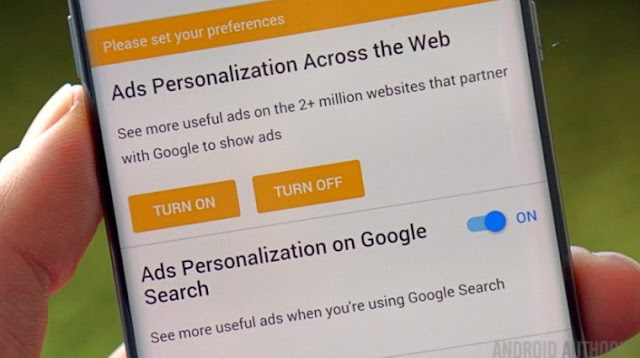


Comments
Post a Comment